Plano de Monitoramento de Emissões Atmosféricas (PMEA)
Plano de Monitoramento de Emissões Atmosféricas (PMEA)
Navigation Button
Want a strong call-to-action right in your header? Check the Enable Nav Button tweak option to turn the last link in your main navigation into a button.
PMEA
Elaboração de Plano de Monitoramento de Emissões Atmosféricas (PMEA)
É o planejamento do monitoramento de emissões atmosféricas bem como a descrição do processo produtivo do empreendimento, fluxograma, operações unitárias envolvidas. As empresas devem apresentar o PMEA para o planejamento da campanha de amostragem ou sempre que houver alterações no processo produtivo e/ou equipamentos de controle de poluição O PMEA indica os parâmetros que serão amostrados, identificação das fontes de emissão e dos parâmetros, bem como quais as metodologias serão utilizadas e requisitos de infra estrutura das fontes que devem ser avaliadas e por fim sugere um cronograma de atividades para realização da campanha de medição.
Próximo | Home | Anterior
Hide Page Sidebar – Don't display the left-hand folder navigation on pages in a folder.
Hide Products Sidebar – Don't display the left-hand category navigation in product list view.
Hide Sidebar Title – Don't display title in the sidebar.
Sub Nav Title Font + Color – Set the typeface, font properties, and color of the titles in Page Folder Nav and Products Category Nav.
Sub Nav Link Font + Color – Set the typeface, font properties, and color of the links in subnavs.
Prefooter
Pre Footer Background – Set the background color of the pre-footer area directly above the footer.
Pre Footer Text Color – Set the color of the text in the Pre-Footer.
Próximo | Home | Anterior
Product Image Auto Crop – determines whether product images fill the image area or fit within.
Product Gallery Size – select an image ratio for the product gallery on the product item page.
Product Gallery Auto Crop – determines whether product images fill the gallery area or fit within.
Show Product Price – shows the price on the product list page when enabled.
Show Product Item Nav – shows the 'back to shop' link on the product item page.